We, at 360 Skills, offer an extensive, 100% practical-based Microsoft SharePoint Training Program that has been developed to impart the learners with a detailed understanding of Microsoft SharePoint Development, Administration and Collaboration aspects. Besides conducting Microsoft SharePoint Training Workshop in Singapore, Dubai, Sydney and other locations across the world, we also assist our clients with services like MS SharePoint implementation, integration, extending, assessment, and more. Additionally, we also help participants to earn the valuable Microsoft SharePoint certification which further serves to validate their expertise on the software.
Microsoft SharePoint is an Enterprise Content Management and Team Collaboration tool which integrates with Active Directory and Exchange to provide seam less out of the box team collaboration features, capabilities, services and tools.
[su_tabs style=”default” active=”1″ vertical=”no” class=””]
[su_tab title=”Courses” disabled=”no” anchor=”” url=”” target=”blank” class=”PPM-table-1″]
Microsoft Official Curriculum Courses –
| Course ID | Course Name | Duration | Version | More Information |
|---|---|---|---|---|
| 20339-1A | Planning and Administering SharePoint 2016 | 5 Days / 40 Hours | SharePoint 2016 | [su_button url=”#enquirenow” ]Enquire[/su_button] |
| 20339-2A | Advanced Technologies of SharePoint 2016 | 5 Days / 40 Hours | SharePoint 2016 | [su_button url=”#enquirenow” ]Enquire[/su_button] |
| 55199A | SharePoint 2016 End User Training | 3 Days / 24 Hours | SharePoint 2016 | [su_button url=”#enquirenow” ]Enquire[/su_button] |
| 55197A | SharePoint 2016 Power User Training | 2 Days / 16 Hours | SharePoint 2016 | [su_button url=”#enquirenow” ]Enquire[/su_button] |
| 55048B | No-Code SharePoint 2013-2016 Workflows With SharePoint Designer 2013 | 3 Days / 24 Hours | SharePoint 2013 | [su_button url=”#enquirenow” ]Enquire[/su_button] |
| 55197A | Microsoft SharePoint Server 2016 for the Site Owner/Power User | 1 Days / 8 Hours | SharePoint 2016 | [su_button url=”#enquirenow” ]Enquire[/su_button] |
[/su_tab]
[su_tab title=”Certification” disabled=”no” anchor=”” url=”” target=”blank” class=”PPM-table-2″]
| Exam ID | Exam Name | Version | Course | More Information | Technology |
|---|---|---|---|---|---|
| 70-339 | Managing Microsoft SharePoint Server 2016 | Sharepoint 2016 | 20339-1A or 20339-2A | [su_button url=”#enquirenow”]More Info[/su_button] | Microsoft-Sharepoint-Server |
| 70-331 | Core Solutions of Microsoft SharePoint Server 2013 | Sharepoint 2013 | 20331B | [su_button url=”#enquirenow”]More Info[/su_button] | Microsoft-Sharepoint-Server |
| 70-332 | Advanced Solutions of Microsoft SharePoint Server 2013 | Sharepoint 2013 | 20332B | [su_button url=”#enquirenow”]More Info[/su_button] | Microsoft-Sharepoint-Server |
| 70-488 | Developing Microsoft SharePoint Server 2013 Core Solutions | Sharepoint 2013 | 20488B | [su_button url=”#enquirenow”]More Info[/su_button] | Microsoft-Sharepoint-Server |
| 70-489 | Developing Microsoft SharePoint Server 2013 Advanced Solutions | Sharepoint 2013 | 20489B | [su_button url=”#enquirenow”]More Info[/su_button] | Microsoft-Sharepoint-Server |
[/su_tab]
[su_tab title=”SharePoint Features” disabled=”no” anchor=”” url=”” target=”blank” class=””]
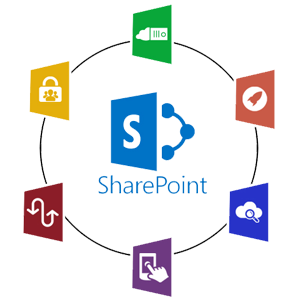
Microsoft SharePoint Provides following Features / capabilities –
- Enterprise Content and Document Management
- Intranet and Social Network Portals
- Enterprise Search
- Business Process Management
- Team Collaboration
- Custom Web Applications
- Business Intelligence
[/su_tab]
[/su_tabs]
Frequently Asked Questions –
[su_accordion class=””]
[su_spoiler title=”What are the differences in the features of SharePoint Foundation and SharePoint Enterprise?” open=”yes” style=”default” icon=”plus” anchor=”” class=””]
SharePoint Foundation provides basic document management functionalities like tagging, versioning, check-in, and check-out. The enterprise version goes way beyond and helps to group documents together with common tags and workflows. The approval workflows are built-in in this case. With the record management capability, the enterprise version offers a central work point of a document and its lifecycle. However, it has to be noted here that SharePoint Foundation(Free to use version) which is available in SharePoint 2013 is no longer a part of SharePoint Server 2016.
[/su_spoiler]
[su_spoiler title=”What is OneDrive for Business in SharePoint?” open=”no” style=”default” icon=”plus” anchor=”” class=””]
OneDrive is a dedicated cloud library for the enterprise. It provides users a cloud space to store, synchronize, and share files on the server. On OneDrive for Business, you can update and share your files from anywhere.
[/su_spoiler]
[su_spoiler title=”What is the eDiscovery Centre in SharePoint?” open=”no” icon=”plus” anchor=”” class=””]
eDisovery empowers all the SharePoint users to run a search query through the latest updated SharePoint content. Every user has same access to the content and with eDiscovery one can easily pull out all the information from available resources. You can export the data for case studies as well.
[/su_spoiler]
[su_spoiler title=”What project management capabilities does SharePoint offers?” open=”no” icon=”plus” anchor=”” class=””]
SharePoint is extremely useful for planning out work, collaborating with the team members, setting up timelines, accessing project documents and the other files, and structuring the task list. It allows you to easily add tasks to your project and members to your team. With these and many other powerful features and functionalities, SharePoint enables you to keep a complete track of your project and thereby helps to ensure that the project meets its goals.
[/su_spoiler]
[su_spoiler title=”How can I be social using SharePoint?” open=”no” icon=”plus” anchor=”” class=””]
SharePoint has a feature to keep a track of all your social interactions. All the interaction data from microblogs, communities, sites, content, and people you follow is assimilated in SharePoint. You can post and comment across SharePoint making it quite a social platform.
[/su_spoiler]
[/su_accordion]


